|
| |

Overlay Normal
| It is often very helpful to be able to overlay a
normal curve with the same mean and standard deviation over the top of an
existing histogram. |
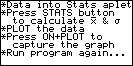 |
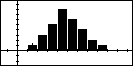
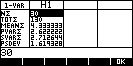 |
As the instructions say, there are
certain things that MUST be done before running the program.
 | The data must be graphed in the PLOT view. |
 | The image must be captured for use by pressing
ON+PLOT |
This means hold down the ON button and, while still
holding it down, press PLOT.
 | In the NUM view, press STATS so that the values
of the mean and standard deviation can be calculated. If this is done
then the program will automatically import them when it is run. |
|
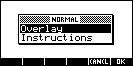
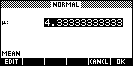
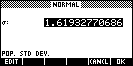
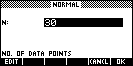 |
| The image of the PLOT view is then
redisplayed and the equivalent normal curve is superimposed and displayed
until any key is pressed. |
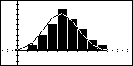 |

Residuals
| This is something that is easily done in the HOME
view but if you're lazy, this will do it for you. |
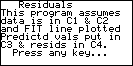 |
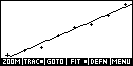 |
| The program will only run successfully if the data
has been graphed in the PLOT view first and the FIT line graphed (press
MENU & FIT). |
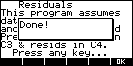 |
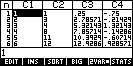 |

|