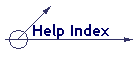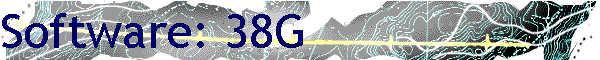
If you haven't already done so, see the page on Help Contents which details what hardware you need to connect your HP38G to a PC. All software for the HP38G requires a Windows PC running Windows 95 or higher. Macintosh and Unix operating systems are not currently supported and are unlikely to be.
To work effectively with a PC you need two pieces of software. The first is called HPGComm, which performs the actual uploading and downloading of aplets, notes and programs but will not edit them. The second is called the ADK (Aplet Development Kit), which allows editing of material once it has been stored on the PC. The ADK was originally written for programmers to use when creating aplets and programs for the HP38G but in my experience the most common use for the average user (ie student) is to edit and create Notes. There are two versions of the ADK, one for the HP38G and one for later models (HP39G, HP40G & hp 39g+).
| Click on the links shown right to download these programs.
They can also be found on my Utilities page.
The first two links allow you to download the HPGComm installation program, either directly as an EXE file or alternatively as a ZIP file. You only need one of the two. The third link will download the HP38G version of the ADK. The fourth link will download an extensive help file I wrote some years ago which contains instructions on how to use HPGComm and, to a lesser extent, the ADK. This has no installation program. To use it, copy it into a folder (perhaps with the ADK) and then create your own shortcut. Note that the 'Help' command on HPGComm & the ADK does not access this more extensive help file - you must create your own link to it. Note: A ZIP file is a compressed format which allows a whole collection
of files to be downloaded in a compact form. You will need to extract the
files before they can be used. Windows XP and Vista have extraction
software built into them but the best way to do it is NOT to simply double click
on the file. Instead, right click on the file. In the pop-up menu, one of the
options is to extract the files... |
Installation program for HPGComm (127 Kb)
|
Installation
The HPGComm program is written for Windows 95 or greater and is self installing when you run the EXE file. It will install to a folder in C:\Program Files and create its own program group on the Start menu. When installing there is also an option to create shortcuts on the desktop and/or on the Quick Launch toolbar.
To install the ADK you must expand the ZIP file into a temporary folder and then run the install.exe program. Unless you specify another location it will install to a folder called C:\ADK. It is probably a good idea to place the extra help file in the same folder. The ADK installation program will create its own program group but the extra help file will not be included in this. Delete the temporary folder after installation.
Note: Personally, I like to keep all my HP calculator stuff in one
place. I always create a folder on the C:\ drive called "HPCalc" and put
everything in there. If you've done this then change the installation path to C:\HPCalc\ADK.
WARNING: The ADK is a very old program and does not understand the
desktop or long filename. You MUST keep each part of the path shorter than 8
characters and use no spaces or punctuation. For example, telling it to
install to C:\Program Files\My HP Calc will simply result in an error message.
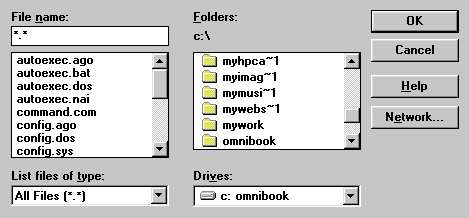 As I said above, it is important to
realise that the ADK is a very old program. It was written for Windows 3.1 and,
although it will run with no problems on more recent versions of Windows, it has
some significant differences to more modern programs. The two differences which
will cause most problems are that it does not understand long filenames or the
desktop. Because of this, when working with the ADK, you will find that it is
best to confine your folder names and filenames to 8 characters or less, with no
spaces or punctuation. If you don't then you will find that a folder called, for
example, "My HP Calc Stuff" will appear as shown to the right. If you
have two folders with very similar names then it can become difficult to tell
them apart when they are shortened by the ADK.
As I said above, it is important to
realise that the ADK is a very old program. It was written for Windows 3.1 and,
although it will run with no problems on more recent versions of Windows, it has
some significant differences to more modern programs. The two differences which
will cause most problems are that it does not understand long filenames or the
desktop. Because of this, when working with the ADK, you will find that it is
best to confine your folder names and filenames to 8 characters or less, with no
spaces or punctuation. If you don't then you will find that a folder called, for
example, "My HP Calc Stuff" will appear as shown to the right. If you
have two folders with very similar names then it can become difficult to tell
them apart when they are shortened by the ADK.