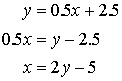20. How can I change the date and time on my calculator?
The question: Can you please tell me how to program the real time and date into my HP? It is really bothering me, because I have a program that I made up and I wanted it to display the time at the end of the program, but the time isn't even close to the real time. (James Roache U.S.A.)The answer: The date and time are displayed using the DISPTIME command, either in the HOME view or within a program, but hese values are lost whenever you reboot the calculator or take the batteries out long enough to flatten the small internal battery. The correct values can be restored using the commands DATE and TIME.
For example, to set the date in the HOME view to be the 7th of November, 1997 you can use the command 11.071997 STO/> DATE, where STO/> stands for the STO key which is used to store values into memories A to Z. The format is MM.DDYYYY
In a similar way, to set the time to be 3:56pm (and 7 seconds) then the commmand would be: 15.5607<STO>TIME (Note the 24 hour clock time).
The DISPTIME command would then show this date and time, either in the HOME view or in a program.
21. Is the HP49 or HP50 a better version of the HP39gs/40gs?
The question: Okay, I already have a HP39g+ and I was looking to buy another calculator, but I still want to get a HP, I don't want a TI or any other brand, and also I don't want it to be really expensive. I thought that the HP49g+ or HP50g were good because they have expandable memory and a whole lot more programs, don't get me wrong I love my HP but I want another one.What is your opinion of what I should do? If you think another calculator is better than the HP49 or 50, could you please tell me? James Roache (U.S.A.)
In case you don't realize, the HP49, or its successor the HP50, is NOT a better version of the 39/40gs! It is a COMPLETELY different calculator with a totally different operating system. It even uses Reverse Polish rather than D.A.L. (Direct Algebraic Logic) in its algebra expressions although I gather you can opt to use D.A.L.. If you are a university student then you may be interested in them, as they are far superior to the 39/40gs even if a lot harder to learn how to use.
The 48 and 49G can do also calculations using D.A.L. rather than in RPN, but this is not the natural way of working on the 48, whereas it is for the 38/39G. There is no doubt that the 49/50 is a wonderful calculator - it is the recommended/required machine for many engineering and architecture courses - but don't expect your knowledge of the 39 to be of any use whatsoever in learning to use the 49/50. Their capabilities in algebraic manipulation are FAR higher than the 39/40gs and, because of this, most high schools ban them from examinations.
The exception is the 40gs which, through its CAS (computer algebra system) has very nearly the same algebraic manipulation ability that the 49/50 does.
As to any of the other brands, I don't have enough experience on which to
base a recommendation: I have specialised in the 39/40gs, since that is what is
being used exclusively by my students.
22. Is there a bug in the Sequence aplet?
Yes, as a matter of fact there is!Let's see first how it's supposed to work:
| In the Sequence aplet, enter 1 into U1(1), nothing into U1(2) and
U1(N-1)+3 into U1(N). You should find that it ticks the U1(1) and U1(N)
entries and that changing to the NUM view shows the correct sequence of 1, 4,
7... SHIFT CLEAR to get rid of it. | |
| Now enter nothing into U1(1) and U1(2). Enter 2^N into U1(N). Notice that
when you enter a non iterative formula into U1(N) you don't need to supply the
first and second values - it works them out for you. SHIFT CLEAR again |
Now the bug:
| Enter 3 into U1(1) and U1(N-1)+2 into U1(N). What should happen is the same as the first example above. Instead, you will find that it calculates the value of U1(2). The problem is that it does it incorrectly! It does 3+2 and gets 4!!!! |
It only happens (as far as I can discover) with those numbers. Don't ask me what made me try them - I do a LOT of testing of calculators for HP and you'd be amazed at the weird things I try in an effort to find bugs before the calculator is released. I've reported this to HP but it's so minor that I doubt it will be fixed. For those who are programmers, I seem to recall that the guru of the operating system told me that it was a pointer error.
23. Why should I not use the function PREDX?
This is a problem that I'm not sure HP are prepared to acknowledge but as a maths teacher I'm going to stick my neck out and tell you "I'm right and they're wrong". Mind you, the problem is not isolated to HP - I have yet to find a calculator which does this correctly. This is a bit involved to explain so bear with me...Suppose you have a set of bivariate data (as below) where you are going to be
predicting y values from x values.
|
|
|
|
|
|
|
|
|
|
|
|
From this we find a line of regression of y on x of :![]() where the
values of a and b are calculated using the formulas
where the
values of a and b are calculated using the formulas  and
and ![]() . For the
data above the line is y = 0.5x + 2.5
. For the
data above the line is y = 0.5x + 2.5
This line can now be used to predict y values from x values. Notice that b depends on the value of the covariance and the variance of the independent variable (the one being predicted from).
However.... if we now change our minds and decide that we want to predict x values from y values then many people (apparently including HP) believe that you can simply reverse the earlier line of regression.
This is wrong. The value for the gradient of the new line is
given by  . The new value of b derives from the variance of the y
values (since they are now the independent variable) and this will NOT be the
same as value of b = 2 which we obtained above.
. The new value of b derives from the variance of the y
values (since they are now the independent variable) and this will NOT be the
same as value of b = 2 which we obtained above.
If you've entered the data above into columns C1 and C2 then you can check this by changing the SYMB view.
| To obtain the first line you would have set the SYMB view to S1: C1 . . C2 | |
| Reverse the roles of x and y by changing this now to S1: C2 . . C1 | |
| Replot the data and make sure the regression line has been calculated. | |
| Return to the SYMB view and record the new equation. |
As you can see, this is nothing at all like the line we obtained by reversing the original equation.
When I tackled HP on this, their view was that PREDX is not predicting an x value from a y value. It is answering the question "what x value, if entered into PREDY, will give this y value?" Strictly speaking this is correct but I don't believe that the average user would interpret it that way. I think the average student would interpret it as I've outlined above and get it wrong. However, obviously HP don't agree with me on this since it has not been changed. In their defence, this is the view taken apparently by all the major manufacturers. (And I still say they're all wrong!)
24. This question was made irrelevant by later models.
Ignore this question...
25 & 26. Can I erase the aplets that come with the calculator? Is there a way to upgrade the memory of a calculator?
The question: I have two questions-| Can I erase the aplets that came already on the HP? | |
| Is there a way to upgrade the calculator memory on an HP38G? Like replacing the chip in the HP with one that has more memory. |
1. No, the original aplets are built into the calculator's chip so you can't erase them. The worst you can do is lose any data which you have stored in them when you reset the calculator or let the batteries go completely flat.
2. No. This was only an issue on the 38G because it had a miniscule 32Kb of user memory. On later models there is 232Kb. This has proven enough for most people.
27. (38G only) How can I print more useful things using an infra-red printer?
The question:I am currently using the HP infrared printer and seem to have limited options to print from the 38G. Printing screen snapshots is no problem but printing lists of data in columns similar to what appears in the stats aplet seems not to be supported. Is there an aplet available which extends the printing options from the calculator?
This question is irrelevant now since the HP infrared printer has not been sold since about 1999. If you're interested, my answer was...
Is there an aplet? Not that I'm aware of but...
Pressing ON + PLOT will store a snapshot of any screen (even one in mid update) to grob G0. You can then paste this into a sketch using VAR, HOME, Graphic, G0, VALUE, ENTER. Once it is stored in a sketch you can edit it using the drawing tools and store it again to G0.
The printer commands PRDISPLAY, PRHISTORY and PRVAR are available in HOME view or in a program. PRDISPLAY & PRHISTORY are probably obvious and you can use PRVAR to print the stored grob by typing PRVAR(G0).
Not having an infra-red printer I have only been able to experiment once but you can also use PRVAR to print lists & matrices. For example if you have data in C1 you can use PRVAR(C1).
Another alternative if you have the Connectivity Kit is to use the SEND command in the List Catalogue to send the column (do C1 [STORE] L1 in HOME first) and then open the resulting file on the PC or Mac with a text editor and print.
28. (39G/40G only) The COM port needed to use the Connectivity Kit is being used by my mouse.
The question:I am trying to use the connectivity kit on a Windows computer. The school computers only have one serial port which is used by the mouse. Is there any way around this apart from disabling the mouse?
Yes. This problem is caused by the computer vendors trying to save a bit of money. A mouse can operate from the serial (COM) port (plug) or by having its own separate card built into the computer with its own plug. The first option is a serial mouse, the second is a bus mouse. The advantage of the second option is that it leaves the most commonly needed port (COM1) free for other uses. The disadvantage of course is that a bus mouse is slightly more expensive.
If you look at the COM1 port you will usually find that it is a 9-pin male plug. The cord that comes with the Connectivity Kit has a 9-pin female plug. Most computers also have another serial port (COM2) which is usually a 25-pin male. All you need to do to make the set up work properly is to buy a special converter plug. This plug (a DB25 Female to DB9 Male converter) is very common and quite cheap. Any electronics store will sell them or be able to point you to a store that will stock them.
When you've used this to install the cable, you need to let the software know
what you've done. On the face of the window you see when you run the
Connectivity Kit you will see a "Serial Port" option. From this choose
the COM2 port . You should now find that everything works with no problems.
29. (38G only) Why is the value of the covariance "incorrect" on the HP38G?
Question submitted by: Chris Williams; Bunbury Cathedral Grammar SchoolAnswer: The value is not actually incorrect at all. The values of the variance, standard deviation and covariance all have two possible values depending on whether you want the population or sample values.
The population value is obtained by dividing by n and is used when the data you are using in your calculation is the entire population. The sample value comes from dividing by n-1 rather than n, and is used when the data you are using in your calculation is small in comparison to the population from which it is drawn. In this case you are wanting to use the sample to estimate what the values from the entire population would be.
At high school level we only use the population values rather than the sample values. The sample versions may only become important at university level where you might be doing research in which you were generalizing to the whole population from a limited sample.
In the case of the HP38G, both possible values are supplied (as PVar & SVar etc) except in the case of the covariance, where only the sample value is given. In my view it is a strange choice but at least it means that you can easily obtain the "correct" value by multiplying the supplied value by (n-1)/n.
On later models both values are available in the STAT window.